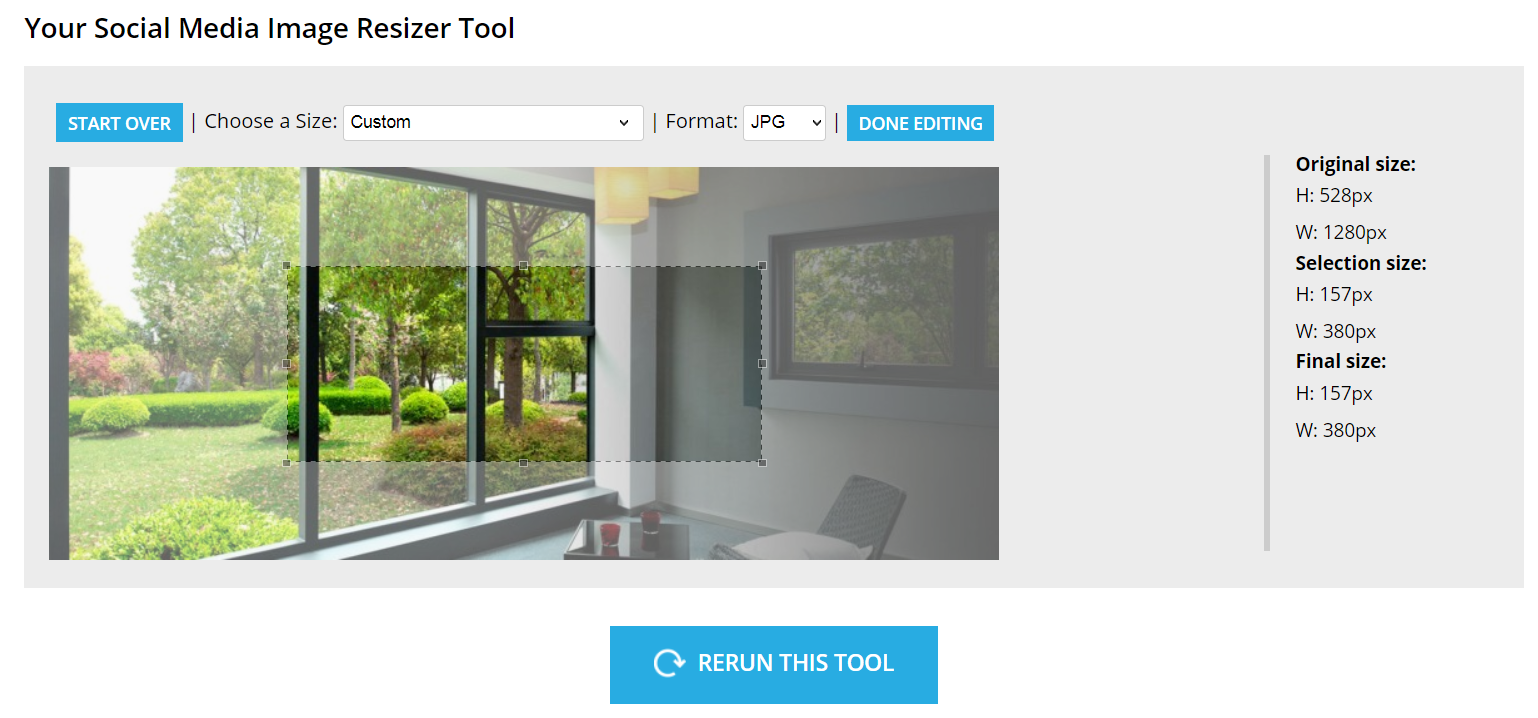
Social Image Resizer Tool from Digital Sales
Social Image Resizer Tool – As marketeers we are all aware that image and first impressions can count for an awful lot. Remember you only have 7 to 11 seconds to make an impression, and on a website, or on social media platform, probably an awful lot less. So, your images must be sharp, focused and cropped perfectly for every particular platform you are on, your ecommerce shop and ultimately your audience.
But first, if you are interested in our services at Digital Sales, check out this quick video:
Social Image Resizer Tool – The other benefits
Utilising the correct image size on an ecommerce website can be enormous, for example websites have reported a 100% increase in conversion rates by adding photos to their search window, and all these images need to be cropped to the right size and of high quality.
Most Social Media platforms have recommended sizes for almost every type of image, cover, profile, etc., and these platforms have accessed the best fit and most appealing image sizes for their users. So, uploading the wrong size image is simply ‘counterproductive’.
Why the Social Image Resizer Tool at Digital Sales
The Digital Sales image resizer is predefined, which will make the resizing process very efficient and quick. And there is no need to purchase any expensive and complicated resizing software.
You can email your image to yourself or a colleague or download directly into your Downloads folder and the format can be set to JPG, PNG, GIF or ICO.
Also, our resizer will also reduce the file size of your image, which will aid page download speed, see our Alt Tag Image analyser which will identify the size of every file on your website. Remember, high download speed equals a higher bounce rate, and bounce rate is a negative SEO factor.
Our Social Image Resizer Tool has a file size limit of 2MB’s, you can upload images from a url or from your device and you can use it as often as you wish! Click here to use our Social Image Resizer Tool today!
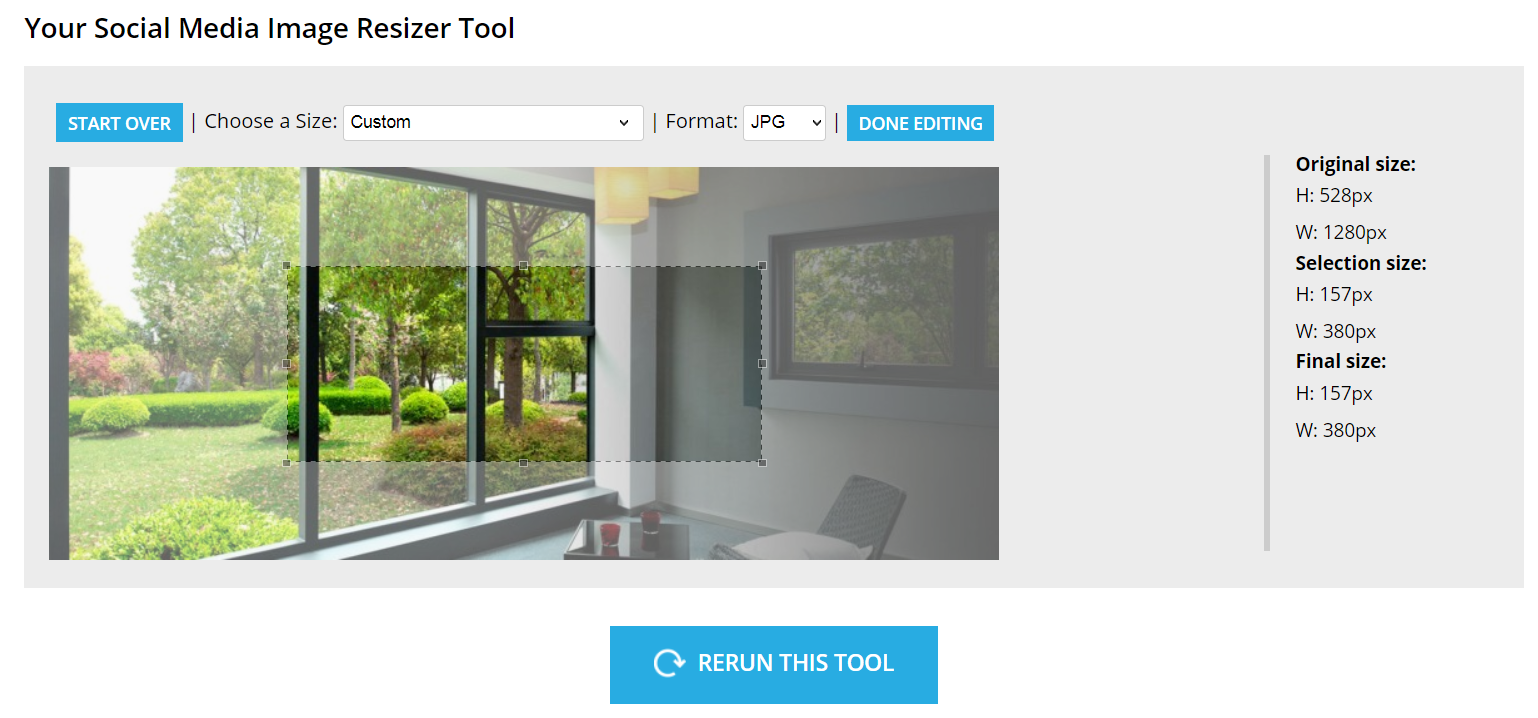
Social Image Resizer Tool
Other Image Type Tips from Digital Sales:
- Avoid Stock Images, original and real life are better
- The image should portray an image, tell a story, make an impression
- JPEG format is usually the best for websites
- Don’t lose the quality of the image when compressing or resizing
- Insert Descriptive Captions
- Give you image a name, not a number!
- Don’t forget, add an Alt Tag description to every image, don’t forget On Page SEO
- Create an image sitemap for crawlability – very important if you have an ecommerce website
Do you need any help with your UX, Website Development, SEO or any related digital marketing activity…
Need help to Improve your UX, Website Design, SEO or any related digital marketing activity…Contact Digital Sales
If you are a company that wants to build a world class website, needs help with your organic search position, your PPC Campaigns, Digital Strategy or generating online sales……do the necessary!!!…contact the Digital Sales team direct send us a mail at: info@DigitalSales.ie, see our contact us page for our office locations.
Diarmuid Haughian – Business Development Director – Digital Sales
Dip. International Selling, Cert. Digital Marketing, MSc. BITS, MA Career Guidance
Comments are closed.



